Consultants and Vendors
All consultants and vendors who work with Policy Research Associates (PRA) or Policy Research, Inc. (PRI), must have a W-9 on file. Payments will not be issued until PRA/PRI receives a W-9. Consultants and vendors also have the option to have PRA/PRI payments directly deposited into a bank account via ACH. Below are the instructions for W-9 and ACH forms submission.
W-9 Submission
To obtain a blank IRS W-9 form, visit the IRS website.
Complete the W-9 online, print the form, and then scan to a file. You can also take a picture of the signed form. Please include your name and/or organization’s name in the file name.
Since the completed form will have your taxpayer information (Employer Identification Number [EIN] or Social Security Number [SSN]), please do not send the completed form back in an unsecured email. Please upload the completed form using the following steps:
- Visit this secure folder.
- Click the “Upload” button (see below) and choose Files when prompted.
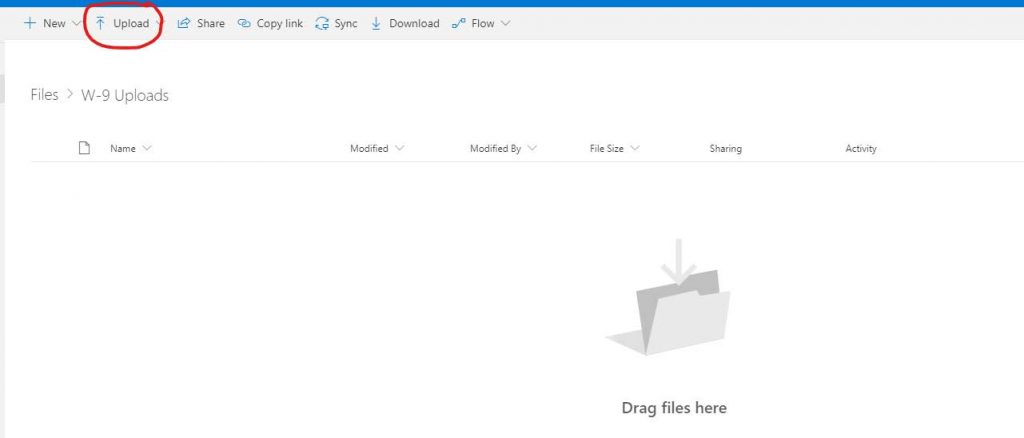
- Find the W-9 you created and click on Open.
- The file will be uploaded.
- You are done. A notification will be sent to the Accounting office that your form was received. A confirmation will be sent when the form is processed.
If you do not have the ability to scan or cannot take a photo of your form, please fax the completed form to 518-439-7612. If you have any questions, please email accounting@prainc.com or contact us at (518) 439-7415 x5252.
ACH Submission
By signing up for ACH deposit, your PRA and/or PRI payments will be directly deposited into your bank account rather than you receiving a physical check.
ACH has several advantages. You receive the funds more quickly. It is safer than the payment going through the mail. You also don’t have to go to the bank.
Each time we put funds in your account, you will receive an email with a description of the specific payment being made.
If you are a PRA consultant or vendor, complete this ACH Authorization Form. If you are a PRI consultant/vendor, complete this ACH Authorization Form. After completing it, scan it or take a picture of it. Please include your name and/or organization’s name in the file name. Since the completed form will have your banking information on it, please do not send the completed form back in an unsecure email.
To upload your completed form securely:
- Visit this secure folder.
- Click the “Upload” button (see below) and choose Files when prompted.
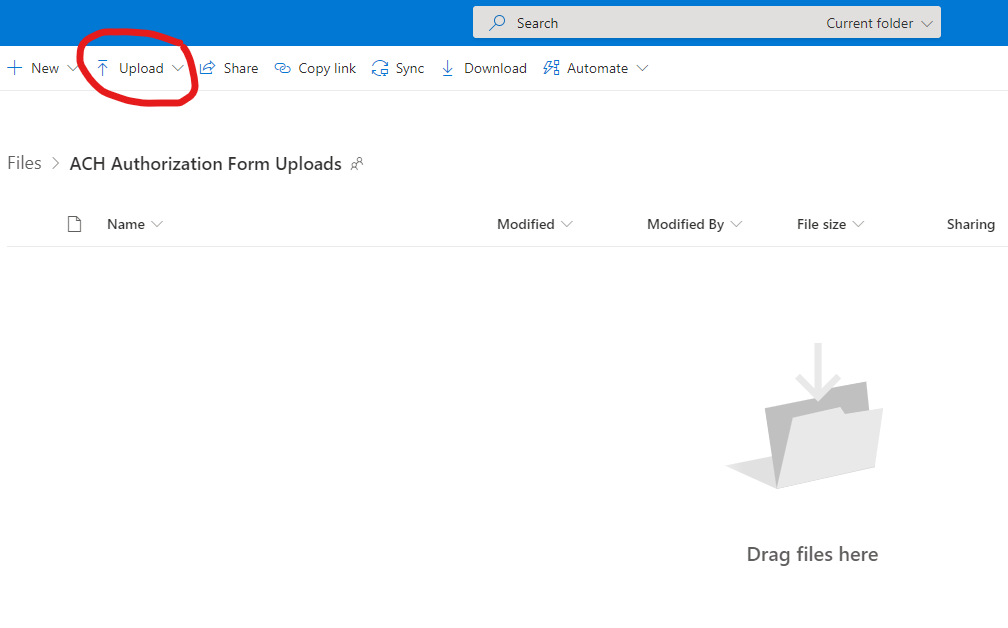
- In the window that pops up, find the ACH form you completed you created and click on Open button.
- The file will be uploaded.
- You are done. A notification will be sent to the Accounting office that your form was received. A confirmation will be sent when the form is processed.
If you do not have the ability to scan or cannot take a photo of your form, please fax the completed form to 518-439-7612. If you have any questions, please email accounting@prainc.com or contact us at (518) 439-7415 x5252.

